Apollo Chrome Extension Review: Is It Worth It in 2025?
Here’s the deal.
You’re tired of juggling ten different tabs just to find one email address.
You’re sick of switching between LinkedIn, your CRM, and a spreadsheet that’s somehow always out of date.
Guess what? You’re not alone.
Thousands of sales professionals face this exact problem every single day. They waste 2-3 hours on manual prospecting tasks that should take 20 minutes.
That’s the promise of Apollo Chrome Extension: streamline everything, find contacts faster, and actually close more deals. With the Chrome extension, you can access all the full power of the Apollo platform—including its extensive B2B database and features—directly from your browser. You can get started with a free account to try out these features before committing.
But does it deliver?
I’ve tested Apollo Chrome Extension across every major platform. I’ve pushed it to its limits. And I’ve compared it against every competitor worth considering.
This isn’t a surface-level review. This is the complete guide.
You’re going to learn exactly how Apollo works in your daily workflow. Whether it’s worth the investment. And most importantly, whether it solves your specific prospecting challenges.
No guessing. No regrets. Just results.
Let’s get started.
What is Apollo Chrome Extension?
Apollo's Chrome Extension is a browser add-on that connects directly to the Apollo platform, providing access to millions of contacts and companies in Apollo’s extensive database. As a vital tool for sales teams, Apollo's Chrome Extension integrates seamlessly with LinkedIn, Gmail, and the Apollo platform's database to streamline sales prospecting and outreach.
Instead of logging into a separate platform every time you need contact information, the Apollo extension integrates Apollo data seamlessly with your workflow, giving you instant access wherever you’re working online.
LinkedIn profile? Check. Company website? Check. Your Gmail inbox? You got it.
But it’s more than just a contact finder.
Apollo’s Chrome Extension brings the full functionality of the Apollo platform to your browser and integrates with your existing tools like Gmail, LinkedIn, Salesforce, and HubSpot. You can add prospects to sequences, update your CRM, and track engagement without ever leaving the page you’re on.
Simple concept. Powerful execution.
The Apollo extension is designed to streamline prospecting by leveraging Apollo data wherever you work.
Apollo Chrome Extension Use Cases
Let me guess. You’re not here for theory. You’re here to know exactly how Apollo Chrome Extension fits into your actual workday.
With Apollo Chrome Extension, you can find contact info across the platforms you’re already using, ensuring you retrieve precise and verified details seamlessly.
Here’s how it works across the platforms you’re already using.
General Web Browsing
You’re researching potential clients on their company websites. You find the perfect prospect, but there’s no contact information anywhere on the page.
That’s where Apollo comes in.
The extension automatically scans the page and identifies key contacts at the company, helping you find potential buyers during your research.
Click the Apollo icon in your browser, and you’ll see a list of employees with their titles, email addresses, and phone numbers. No forms to fill out. No gatekeepers to bypass. You can easily add contacts to your workflow or CRM directly from the extension.
You can also discover new prospects while browsing industry blogs, news articles, or competitor websites. See someone quoted in an article? Apollo can help you find their contact details in seconds.
The extension even works on company review sites like G2 or Capterra.
Researching a competitor’s customers? Apollo can identify decision-makers at those companies instantly.
It’s prospecting on autopilot while you do your regular research.
Consider this scenario: you’re scrolling through LinkedIn, looking at potential prospects.
Normally, you’d need to connect with them, wait for acceptance, or pay for LinkedIn Sales Navigator just to see their contact info.
Not anymore.
With Apollo’s extension, you can view verified email addresses and phone numbers directly on any LinkedIn profile. The extension adds a small panel right on the profile page showing all available contact data.
But it gets better.
Sellers can add prospects to Apollo sequences without leaving LinkedIn and tailor their outreach strategies using the detailed data provided by the extension.
See someone interesting? One click adds them to your outreach campaign.
The extension also lets you save contacts to specific lists or tag them for follow-up later.
The extension also shows you company insights right on LinkedIn company pages. Employee count, technology stack, recent funding rounds, and more.
Everything you need to qualify an account before reaching out.
Gmail
Your inbox is already packed. The last thing you need is another tool complicating your email workflow.
Apollo Chrome Extension integrates seamlessly with Gmail instead of fighting against it.
When you receive an email from a prospect or lead, the extension automatically displays their
Apollo profile in your Gmail sidebar. You’ll see their job title, company information, social profiles, and any previous interactions you’ve had with them. You can also access and use email templates directly within Gmail, making it easy to streamline and personalize your outreach.
This is huge for context.
No more scrambling to remember who someone is or switching to your CRM to look them up. Everything’s right there while you’re composing your response.
The extension allows you to track emails by monitoring opens, clicks, and overall engagement. You’ll see real-time notifications when prospects interact with your emails, so you know exactly when to follow up.
Google Calendar
Meetings are where deals happen. But keeping track of every conversation and follow-up?
That’s where things fall apart.
Apollo’s Google Calendar integration fixes that.
When you schedule a meeting with a prospect, the extension automatically pulls their Apollo profile and displays it alongside your calendar event. Before you hop on a call, you’ll see their company background, previous email interactions, and any notes your team has added.
You walk into every meeting prepared.
After the meeting ends, you can log notes and outcomes directly from your calendar, managing your follow-ups and meeting outcomes efficiently without leaving your schedule. No need to open Apollo or your CRM separately.
Just click, type, and save. Everything syncs automatically.
HubSpot
You’re already using HubSpot to manage your pipeline. Apollo Chrome Extension makes sure your data stays consistent across both platforms.
Here’s the workflow.
You find a prospect using Apollo’s extension while browsing LinkedIn or a company website. Instead of manually creating a new contact in HubSpot, you click one button and Apollo creates it for you.
All the data transfers automatically. Email address, phone number, job title, company information, and social profiles all flow directly into HubSpot. No copy-pasting. No data entry errors.
The extension also updates existing HubSpot contacts with fresh information from Apollo’s database. Job changes, new phone numbers, updated email addresses – everything stays current without manual work. All activities and updates are automatically logged in your CRM, ensuring complete and accurate record-keeping.
Salesforce
Salesforce is powerful but let’s be honest – it’s not always the fastest tool to work with.
Apollo Chrome Extension speeds up your Salesforce workflow dramatically.
You’re browsing the web and find a prospect you want to add to Salesforce. Normally, you’d open Salesforce, create a new lead, fill out 15 fields, and hope you didn’t miss anything.
With Apollo’s extension, you click once.
The extension creates a new Salesforce lead or contact with complete information from Apollo’s database, helping you identify and target prospects who are in market for your services. All the fields populate automatically. You just saved five minutes of data entry.
The extension also enriches existing Salesforce records. Open a contact in Salesforce and Apollo shows you additional information that’s not in your CRM. Mobile numbers, direct dials, personal email addresses, technology usage, and more.
You can update Salesforce records with this new data in one click. Keep your CRM clean and current without the tedious manual work.
Pros and Cons of Using Apollo Chrome Extension
Every tool has strengths and weaknesses.Apollo Chrome Extension is no exception.
Here’s the unfiltered truth about what works and what doesn’t.
Pros:
- Massive database access: You get instant access to over 210 million contacts right from your browser. That’s one of the largest B2B databases available. The coverage is impressive, especially for North American companies.
- Real-time data enrichment: The extension pulls fresh contact information as you browse. Email addresses, phone numbers, job titles – everything updates automatically. You’re not working with outdated data from six months ago.
- Accurate data and verified emails: The extension provides accurate data and accurate and verified emails, which are essential for effective prospecting and outreach. This ensures you have reliable contact information for your sales efforts.
- Seamless workflow integration: You don’t need to learn a new platform or change how you work. Apollo fits into your existing routine across LinkedIn, Gmail, and your CRM. The learning curve is minimal.
- Time savings are significant: Tasks that used to take 30 minutes now take 3. Finding contact info, adding prospects to sequences, updating your CRM – it all happens with one or two clicks.
- Multi-platform compatibility: Whether you’re using Salesforce, HubSpot, or working directly in Apollo, everything syncs. One source of truth across your entire tech stack.
- Bulk actions save even more time: Export entire LinkedIn searches. Add multiple prospects to sequences simultaneously. Update dozens of CRM records at once. Scale your prospecting without scaling your effort.
- Email verification is built-in: Apollo verifies email addresses before you send. This protects your sender reputation and improves deliverability. Fewer bounces mean better inbox placement.
Cons:
- Data accuracy isn’t perfect: Some email addresses are outdated. Phone numbers occasionally belong to old employers. You’ll find incorrect information more often than you’d like. Always verify critical contacts before important outreach.
- The extension can slow down your browser: If you’re running multiple extensions or have limited RAM, Apollo adds noticeable lag. Pages take longer to load, especially on LinkedIn.
- Credit limits are restrictive: Even paid plans have monthly credit caps for unlocking contact information. Power users burn through credits fast. You’ll need higher-tier plans to avoid running out mid-month.
- LinkedIn integration has limitations: LinkedIn actively works against scraping tools. Apollo’s extension sometimes breaks when LinkedIn updates their platform. You’ll occasionally see features stop working until Apollo pushes a fix.
- Email tracking isn’t foolproof: Open rates and click tracking depend on images and pixels. Privacy-focused email clients block these. Your engagement data is incomplete.
- Customer support can be slow: When things break or you have questions, response times vary. Some users wait days for answers. The help documentation isn’t always clear either.
The bottom line?
Apollo Chrome Extension is powerful but imperfect. The pros outweigh the cons for most sales professionals, but you need to go in with realistic expectations. It’s a tool, not a magic solution.
Who is Apollo.io Chrome Extension Best For?
Not every tool fits every person. Apollo Chrome Extension solves specific problems for specific people.
Here’s who gets the most value from it.
- Outbound sales reps: If you’re doing cold outreach and building prospect lists daily, Apollo is built for you. You need contact information fast, and you need it accurate. The extension eliminates hours of manual research and gets you straight to conversations. You’ll spend less time hunting for emails and more time actually selling.
- SDRs and BDRs: Your job is volume. You need to contact dozens or hundreds of prospects every week. Apollo’s bulk actions and sequence integration make this possible without burning out. You can build targeted lists, launch outreach campaigns, and track engagement all from your browser. The efficiency gains directly impact your quota attainment.
- Recruiters and talent acquisition professionals: Finding the right candidates means accessing accurate contact information quickly. Apollo helps you reach passive candidates who aren’t actively job hunting. You can find emails and phone numbers for specific roles at target companies. The LinkedIn integration alone makes your sourcing 10 times faster.
- Marketing professionals doing account-based marketing: You’re targeting specific companies and decision-makers. Apollo helps you identify and reach the right people within your target accounts. You can build precise contact lists based on job titles, company size, and industry. Then push those contacts directly into your marketing automation tools.
- Founders and solopreneurs: You’re wearing every hat in your business. You don’t have time to become a prospecting expert or manage complex tools. Apollo’s extension gives you enterprise-level capabilities without enterprise complexity. You can compete with bigger companies on prospecting without hiring a full sales team.
- Sales managers building teams: You need your reps using consistent processes and working from clean data. Apollo standardizes how your team finds and manages prospects. Everyone works from the same database, follows the same workflows, and logs activity in the same place. You get visibility into what’s working without micromanaging.
- Consultants and freelancers: Your business runs on relationships and referrals, but you still need to do outbound sometimes. Apollo helps you identify decision-makers at companies that need your services. You can research prospects thoroughly before reaching out, which improves your conversion rates. The professional appearance matters when you’re representing yourself.
Ready to experience these benefits? Sign up now and try the Apollo Chrome Extension for yourself.
Who Should Probably Skip Apollo Chrome Extension?
Let's be real. Apollo isn't for everyone.
- If you're doing purely inbound sales where prospects come to you, the extension adds little value. You don't need prospecting tools when people are already raising their hands.
- If you're in highly regulated industries with strict compliance requirements around data usage, Apollo might create more problems than it solves. The legal questions around contact data can get complicated.
- If you're selling to small local businesses or individual consumers, Apollo's B2B database won't help much. The extension focuses on company contacts and professional email addresses, not personal consumers.
- If you're on an extremely tight budget with zero room for monthly subscriptions, the free plan has limitations that might frustrate you. You'll hit credit caps quickly if you're prospecting actively.
How to Install Apollo Chrome Extension
Installing Apollo Chrome Extension takes about two minutes.
Here's exactly how to do it.
Step 1
First, open a new tab in your Chrome browser and search for "Apollo Chrome Extension" or navigate directly to the Chrome Web Store and search there.
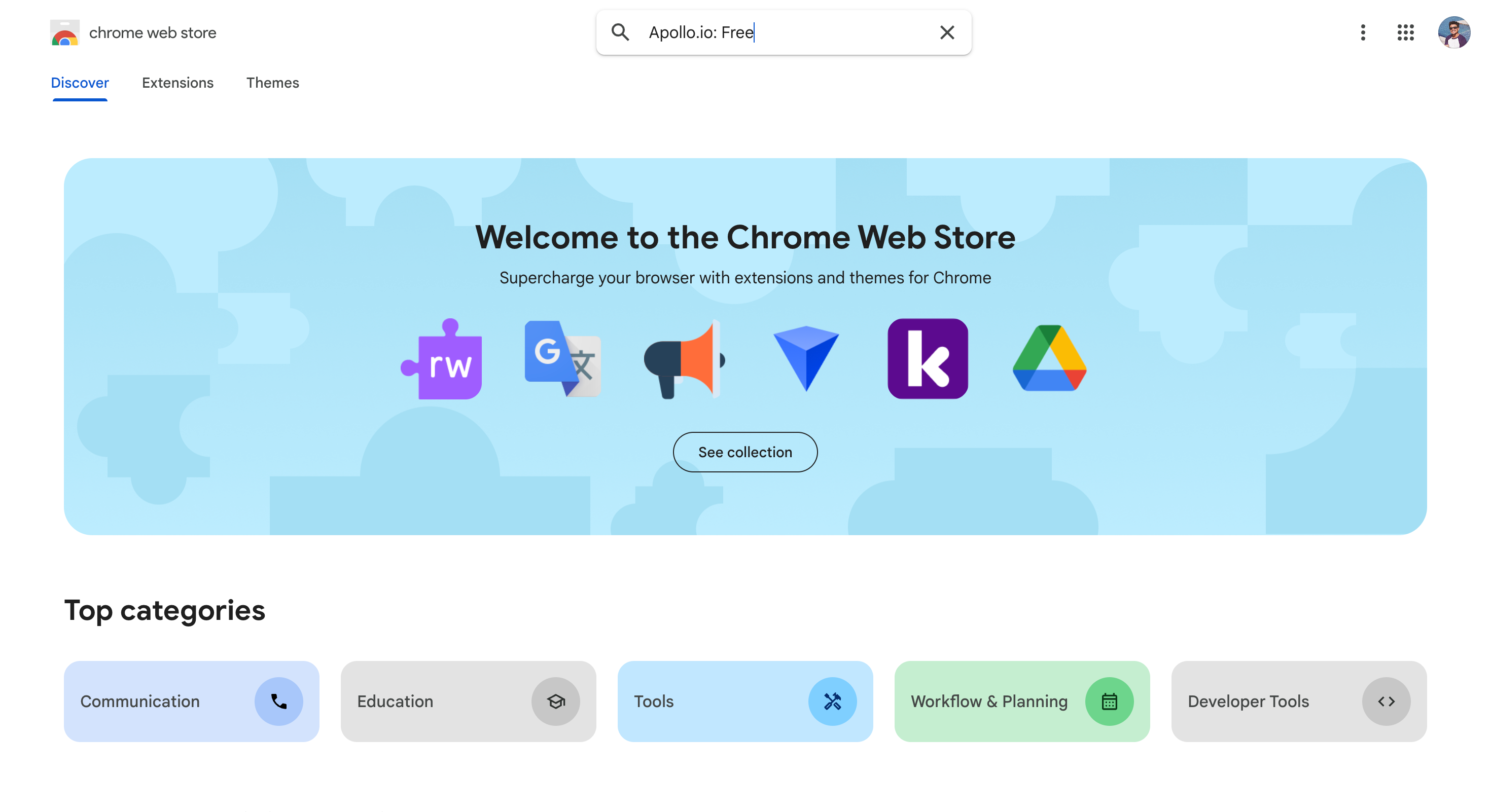
You'll see the official Apollo.io extension in the results – make sure it's published by Apollo.io to avoid installing fake or copycat extensions.
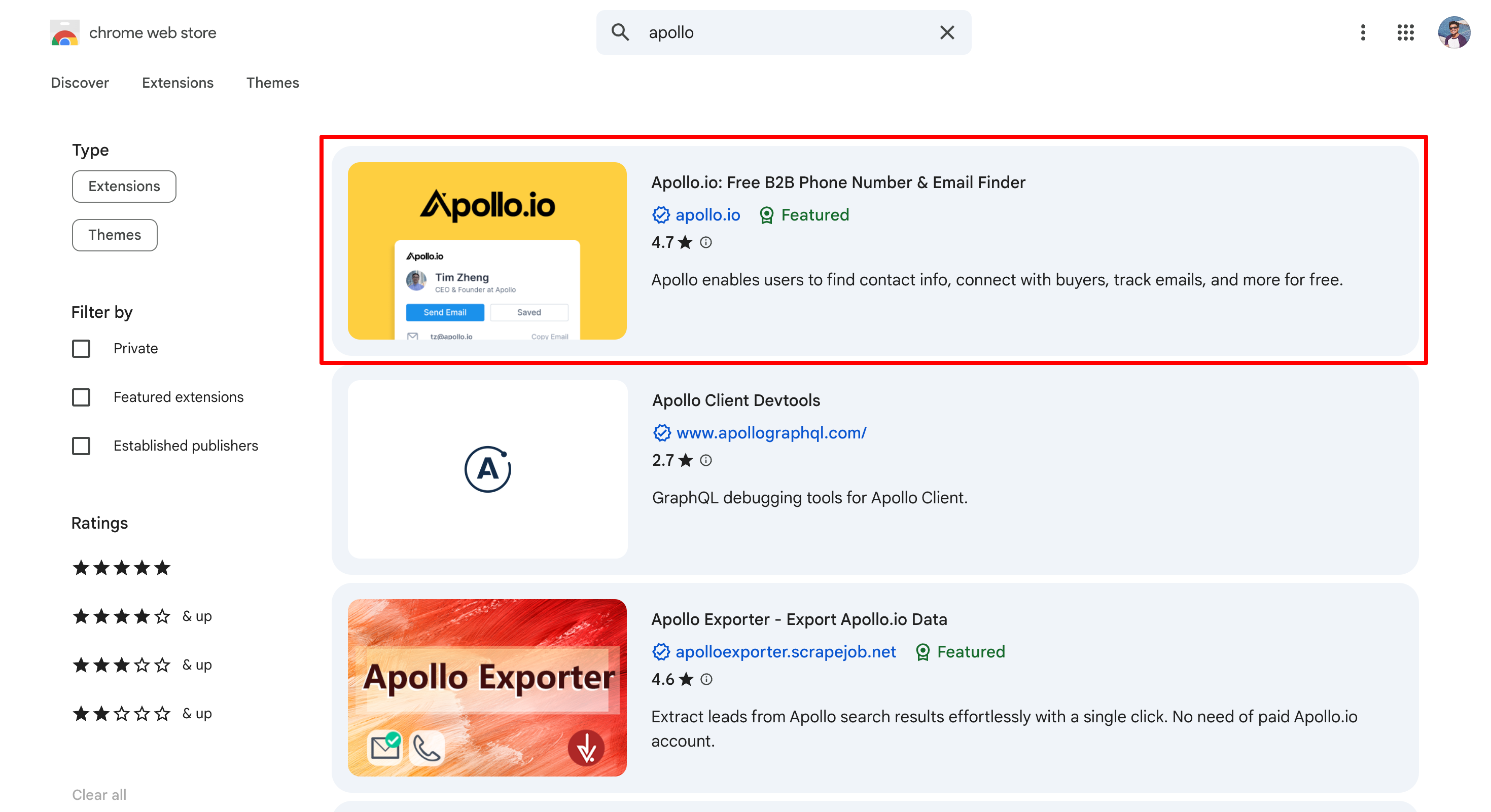
Step 2
Click on the Apollo Chrome Extension listing.
You'll land on the extension's page where you can see screenshots, reviews, and details about what it does.
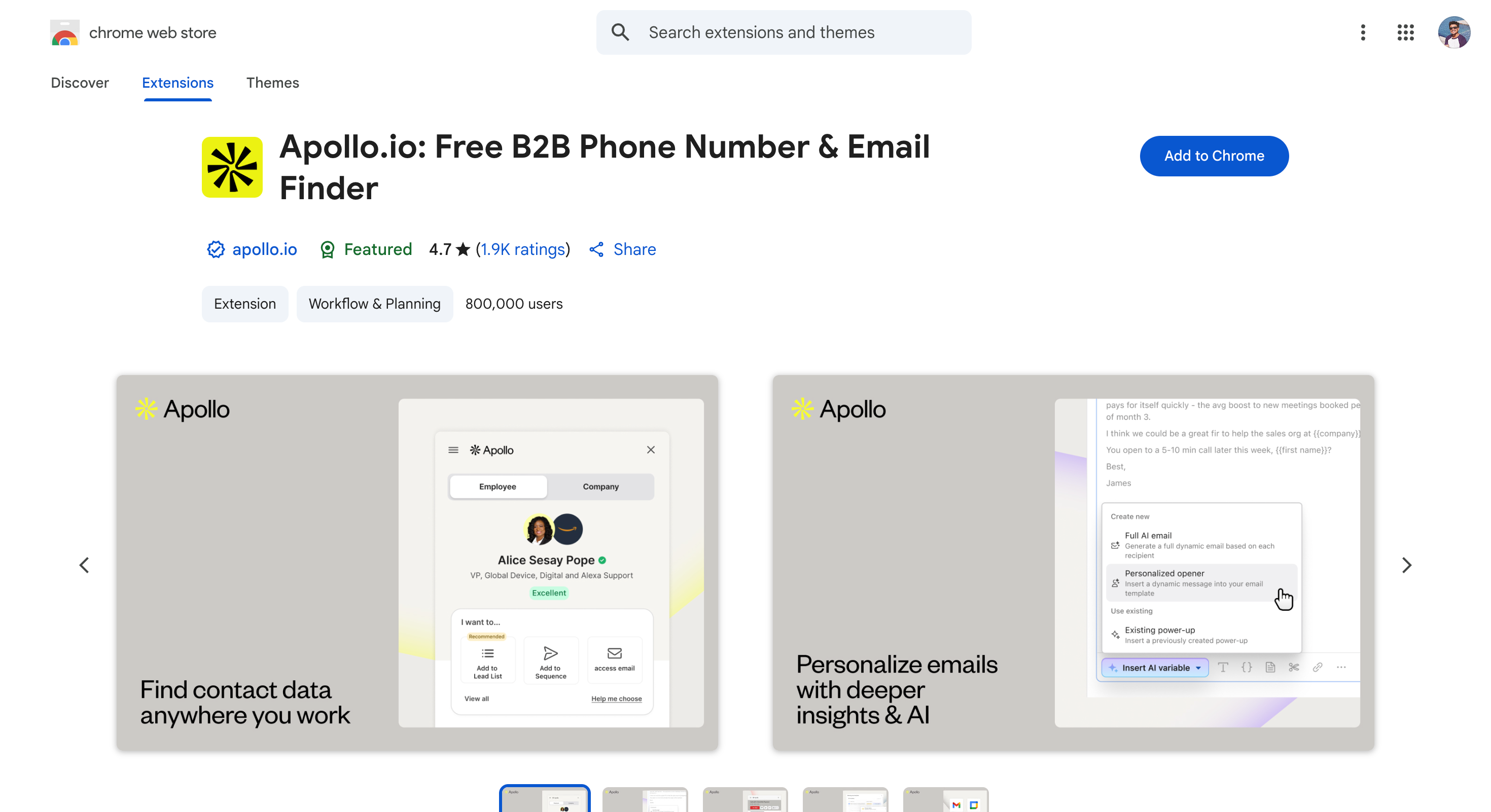
Take a second to verify you're on the right page. The official one will have the Apollo logo and should show thousands of users already using it.
Step 3
Now click the blue "Add to Chrome" button in the top right corner.
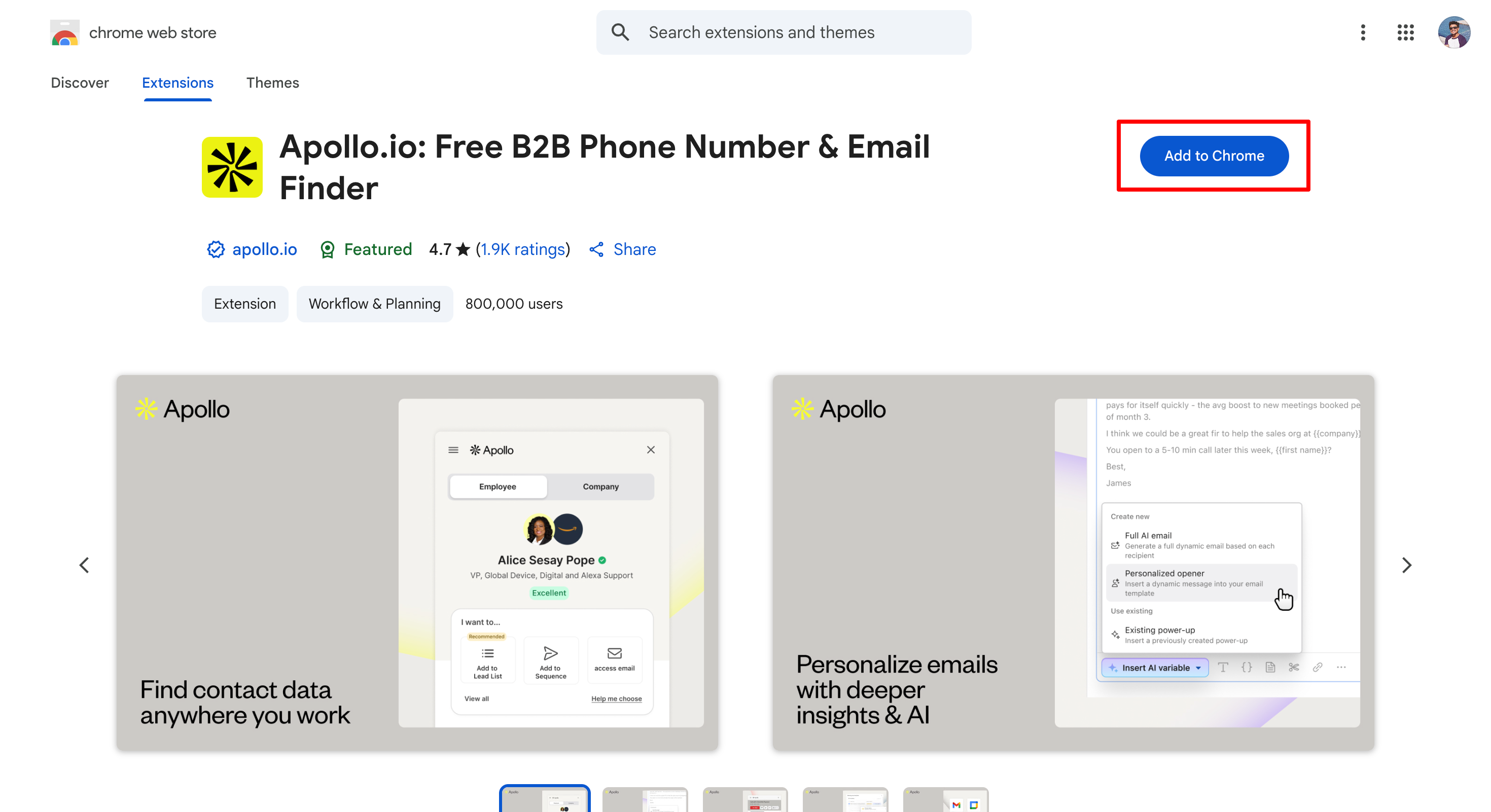
A popup will appear asking you to confirm the installation and showing what permissions the extension needs. Apollo requires access to read and change data on websites you visit, which is necessary for it to pull contact information and integrate with platforms like LinkedIn and Gmail.
Step 4
Click "Add extension" to confirm. The extension will download and install automatically.

Step 5
This takes just a few seconds. Once it's done, you'll see the Apollo icon appear in your browser's extension toolbar at the top right of your screen. It looks like a small rocket ship.
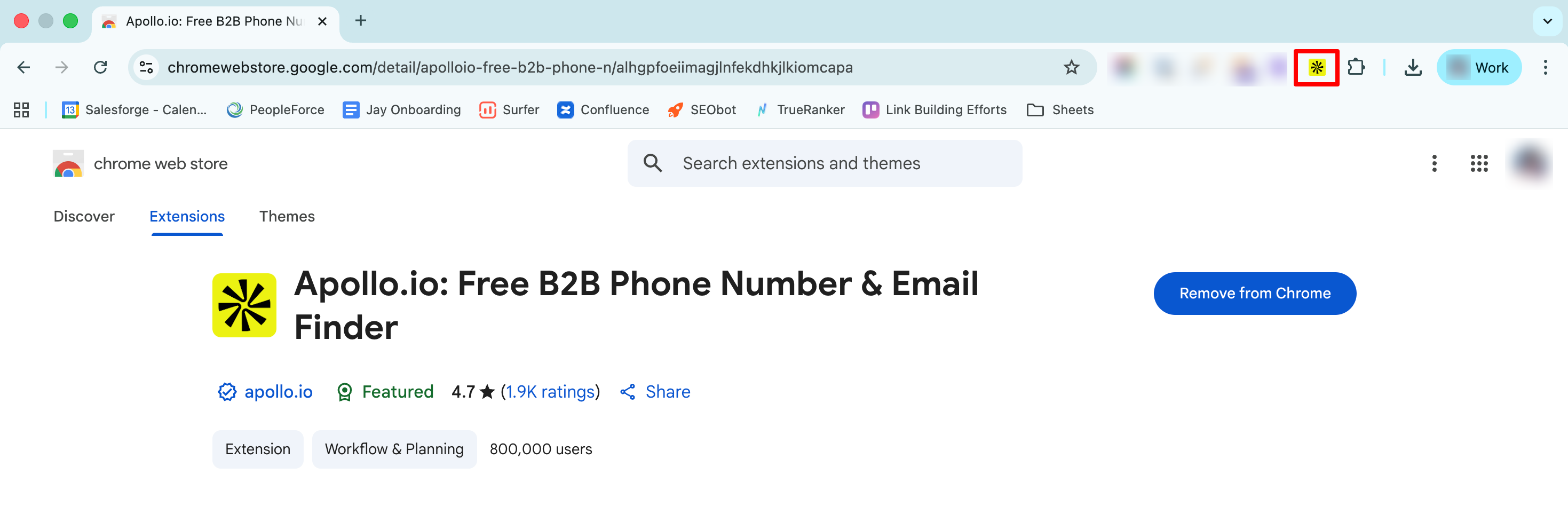
Why is Salesforge the Best Apollo Chrome Extension Alternative
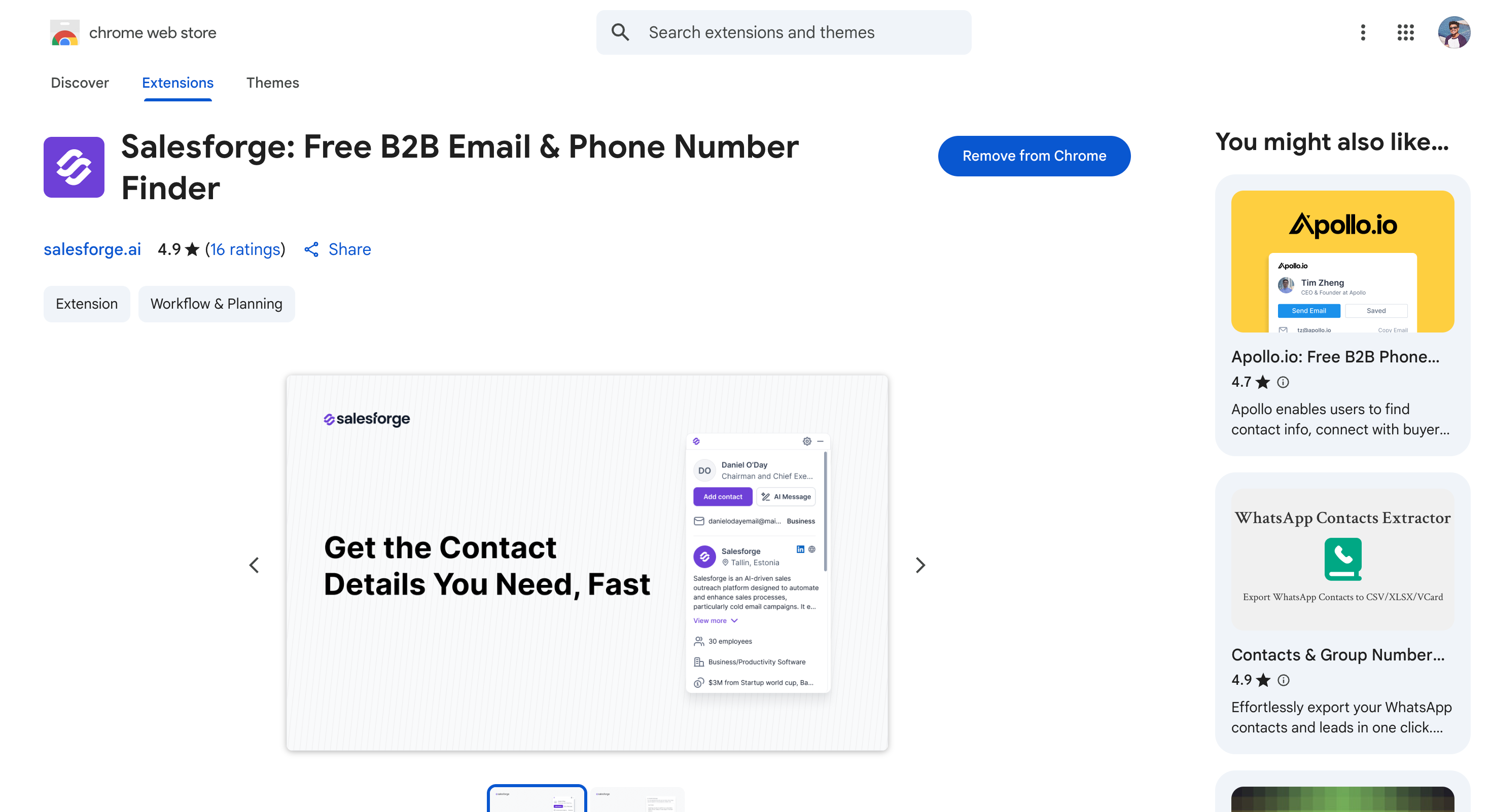
The Salesforge Chrome extension (Free B2B Email & Phone Number Finder) maintains a perfect 4.9/5 rating, while Apollo has 4.7/5 rating.
The extension works seamlessly across LinkedIn, Sales Navigator, company websites, and Gmail, extracting verified business emails and phone numbers in one click.
Furthermore, Salesforge's extension is completely free to install and use.
It features a non-intrusive sidebar interface that lets users find contacts, compose personalized messages, and sync leads directly to their outreach pipeline without tab-switching or manual data entry.
The extension automatically validates email addresses in real-time, cross-checking data across multiple sources to ensure accuracy.
Core capabilities include: instant contact capture with verified emails and phone numbers, integrated outreach launch directly from the extension, automatic pipeline synchronization to Salesforge sequences, accurate B2B data instead of outdated lists, and zero cost with simple setup.
The extension supports bulk email finding, domain and company search, and advanced filtering by company size, job title, and employee count.
The Bottom Line
The Salesforge Chrome extension isn't trying to replace Apollo's database, it's providing a better path to reaching the leads you find anywhere.
Combined with Warmforge, Mailforge, Infraforge, and Agent Frank, it creates a comprehensive cold outreach system that Apollo can't match.
When your sender reputation and revenue are on the line, proper infrastructure isn't optional—it's essential.
Conclusion
Here's what you need to remember.
Apollo Chrome Extension is a solid tool with a massive database. You'll find contact information quickly, and the integrations work well enough for basic prospecting needs.
But "good enough" won't win in 2025.
The real question isn't whether Apollo can find emails.
It's whether those emails actually reach inboxes.
Whether your prospects read them.
Whether you generate a pipeline that turns into revenue.
That's where Apollo falls short. And you deserve better.
The Salesforge Chrome Extension gives you verified contact data while connecting directly to email infrastructure that actually works.
Ready to upgrade your prospecting game?
Install the Salesforge Chrome Extension today.
FAQs
1) Is Apollo Chrome Extension free to use?
Apollo offers a free plan with 100 email credits per month for non-corporate domains. The Basic plan costs $49/user/month with 5,000 email credits. You'll need paid plans for serious prospecting since free credits run out quickly.
2) Does Apollo Chrome Extension work on LinkedIn?
Yes. The extension works directly on LinkedIn profiles and Sales Navigator, displaying contact information like verified emails and phone numbers without leaving the page. You can also add prospects to sequences directly from LinkedIn.
3) What's the difference between Apollo and Salesforge Chrome extensions?
Apollo focuses on database size with 275 million contacts but struggles with deliverability and high bounce rates. Salesforge prioritizes email infrastructure and deliverability with verified contacts, unlimited users, and included email warm-up capabilities.
4) How accurate is Apollo's contact data?
Apollo's data accuracy varies significantly. US-based contacts are generally more accurate, but users report 16-35% bounce rates, outdated information, and phone numbers connecting to switchboards rather than direct lines. Always verify critical contacts before important outreach.
5) Can I use Apollo Chrome Extension with other CRMs?
Yes. Apollo integrates with Salesforce, HubSpot, Pipedrive, and other major CRMs. The extension syncs contacts, logs activities, and updates records directly from your browser.
6) Does Salesforge have a contact database like Apollo?
Salesforge's Chrome extension finds verified contacts on websites and LinkedIn but doesn't offer a native 275-million-contact database like Apollo. Most users combine Apollo for lead discovery with Salesforge for superior email deliverability and sending.
7) How many credits does Apollo Chrome Extension use per contact?
Apollo consumes 1 email credit per email reveal and 1 mobile credit per phone number. Bulk exports and advanced features consume credits faster. The credit system can deplete quickly during active prospecting.
8) Is Salesforge Chrome Extension really free?
Yes. The Salesforge Chrome Extension is completely free to install and use for finding verified B2B emails and phone numbers. The main Salesforge platform for sending campaigns starts at $48/month with unlimited users.
9) Which Chrome extension is better for cold email campaigns?
Salesforge is superior for cold email campaigns due to proprietary email infrastructure, sub-2% bounce rates, included email warm-up, and AI personalization. Apollo is better for lead discovery with its massive database but struggles with deliverability.
10) Does Apollo Chrome Extension slow down my browser?
Some users report browser slowdowns and lag, especially when working with large contact lists or multiple tabs. The extension requires significant permissions and can consume noticeable system resources.



.png)
.png)
