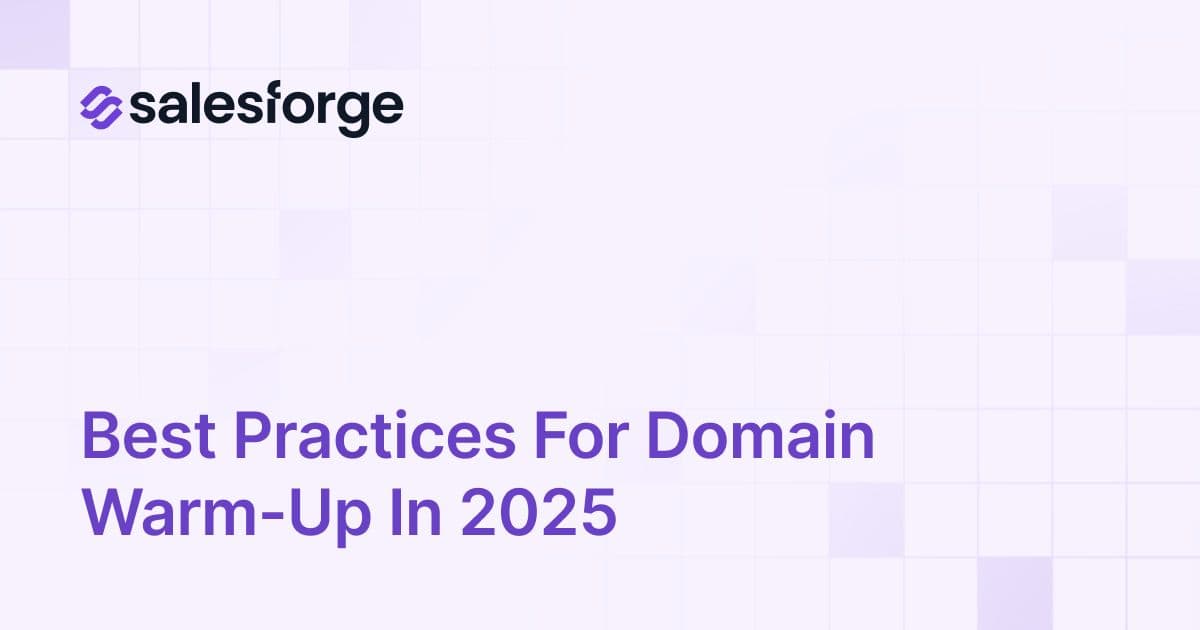How to Warm Up Email Domains for Better Deliverability
Warming up an email domain is critical for ensuring your emails land in inboxes instead of spam. Email providers like Gmail and Outlook are cautious with new or inactive domains, so sending too many emails too quickly can harm your reputation. A proper warm-up process builds trust with providers, improves inbox placement rates (over 90% when done right), and avoids blacklists.
Key Steps:
- Set Up Email Authentication: Use SPF, DKIM, and DMARC to verify your domain.
- Use a Dedicated Sending Domain: Separate outreach emails from your main domain to protect your reputation.
- Start Small: Begin with 10–20 emails/day to engaged contacts and gradually increase volume weekly.
- Monitor Metrics: Track open rates, bounce rates (<2%), and spam complaints (<0.1%) to identify issues early.
- Avoid Purchased Lists: Use verified, engaged contacts only to maintain a clean sender reputation.
Pro Tip: Tools like Salesforge automate the warm-up process, ensuring steady growth and better deliverability metrics.
Skipping this process can drop inbox placement rates below 50%, making it harder to succeed with email outreach. Follow these steps to build a strong email reputation and achieve long-term deliverability success.
Getting Ready for Email Domain Warm-Up
Before you start sending emails, it’s essential to lay the groundwork to ensure your warm-up process goes smoothly and avoids spam folder pitfalls.
Setting Up Email Authentication Protocols
Email authentication protocols are your first line of defense against spam filters, ensuring your messages are recognized as legitimate.
- SPF (Sender Policy Framework): This protocol allows you to specify which IP addresses are authorized to send emails on behalf of your domain. When your email reaches the recipient’s server, SPF confirms whether the sender is legitimate.
- DKIM (DomainKeys Identified Mail): DKIM adds a digital signature to your emails, verifying that the message hasn’t been tampered with and confirming it genuinely comes from your domain.
- DMARC (Domain-based Message Authentication, Reporting & Conformance): Building on SPF and DKIM, DMARC tells receiving servers what to do with emails that fail authentication - whether to quarantine or reject them outright.
Major email providers like Gmail and Outlook prioritize authenticated emails. Without these protocols in place, even the most carefully planned warm-up efforts can fail. Once your authentication is set up correctly, the next step is to separate your outreach efforts from your primary domain.
Choosing a Dedicated Sending Domain
Using your main domain for cold outreach can negatively impact your overall email reputation. If something goes wrong - like high bounce rates or spam complaints - it could affect all your business emails.
To avoid this, set up a separate domain specifically for outbound campaigns. For instance, if your primary domain is "yourcompany.com", you might use something like "outreach-yourcompany.com" for cold emails. Alternatively, you can use subdomains, such as "replies.yourcompany.com", to keep your outreach efforts isolated. This way, each domain or subdomain builds its own reputation with email service providers.
When setting up your dedicated domain, ensure your "From Email" address matches the sending domain. For example, if your sending domain is "replies.yourcompany.com", use an address like "sender_name@replies.yourcompany.com." This consistency helps ESPs verify your emails. Additionally, if you’re managing multiple accounts or working as an agency, ensure each sub-account has its own dedicated domain to avoid cross-account deliverability issues.
Starting with Verified and Engaged Contacts
Once your domain is ready and your sending identity is isolated, focus on starting with verified and engaged recipients to establish trust with email service providers (ESPs).
Begin by cleaning your email list. Remove invalid addresses, catch-all emails, and any contacts likely to bounce. High bounce rates during the warm-up phase can harm your reputation with ESPs.
Target recipients who are most likely to engage with your emails. This might include existing customers, newsletter subscribers, or contacts who’ve interacted with your company in the past. High engagement rates during this critical period signal to ESPs that your emails are welcomed.
Avoid purchased email lists at all costs. These lists often contain outdated addresses, spam traps, and unengaged recipients, which can damage your sender reputation. Instead, start with your most engaged contacts and gradually expand to include newer or less familiar ones. This gradual approach helps establish positive sending patterns that ESPs are more likely to trust.
Finally, keep your email list healthy by regularly removing contacts who don’t engage or cause bounces. Consistent list maintenance is key to sustaining long-term deliverability success.
Step-by-Step Email Domain Warm-Up Process
Warming up your email domain takes time and patience. Rushing through the process can trigger spam filters and hurt your sender reputation. The goal here is to build trust with email service providers (ESPs) by establishing steady and reliable sending patterns. Below is a three-phase plan to help you warm up your domain effectively.
Phase 1: Start Small with Trusted Contacts
In the first week, send only 10–20 emails per day. This slow start helps ESPs observe your behavior without raising any red flags.
Focus on your most engaged contacts during this phase - people like existing customers, team members, or business partners who are likely to open and reply to your emails. Personalized messages work best here, as they encourage positive engagement signals like replies and interactions, which show ESPs that your emails are legitimate and valuable.
Make your emails conversational and prompt recipients to respond. When they do reply, answer them quickly to keep the conversation going. These back-and-forth exchanges are a strong indicator of genuine communication.
Keep a close eye on your open rates during this phase. Ideally, they should be between 40-60%. If your open rates drop below 30%, pause the process and double-check your email content and technical setup.
Consistency is key - stick to a steady daily volume, such as 15 emails per day, without sudden increases or decreases. Once you’ve built some initial trust, you’re ready to move on to Phase 2.
Phase 2: Gradual Volume Increases
After the first week, begin increasing your daily email volume by 25–50% weekly. This gradual growth prevents sudden spikes that could trigger spam filters.
In week two, aim for 25-30 emails per day. Expand your audience slightly to include less familiar contacts, but continue prioritizing personalization and relevance in every message.
By week three, increase to 40-50 emails daily, and start incorporating prospects who’ve previously shown interest in your business or industry. However, avoid reaching out to completely cold contacts until your domain reputation is more secure.
During week four, scale up to 70-80 emails per day. At this stage, it’s critical to monitor your bounce rate (keep it below 2%) and complaint rate (stay under 0.1%). If these numbers exceed the thresholds, slow down and focus on improving your list quality.
As your volume grows, your overall open rates might dip slightly, especially as you include less familiar contacts. However, they should remain above 25-30%, and reply rates of 5-10% indicate healthy engagement.
Phase 3: Scaling to Full Capacity
Once you’ve built a solid foundation, it’s time to scale up to your full sending capacity. For most businesses, this means sending 100-200 emails per day from a fully warmed domain, though some may go higher depending on their needs.
Increase your volume by 20–30% weekly during this phase, but proceed cautiously. Your sender reputation is a valuable asset, and protecting it is essential as you scale.
This is also the stage where you can incorporate your full prospect list, including cold contacts. To maintain strong engagement, keep a 70/30 ratio of warm-to-cold contacts. This balance ensures you’re still generating positive signals while reaching new prospects.
Keep a close watch on your deliverability metrics to ensure your emails are landing in inboxes - not spam folders. Test this regularly by sending emails to your own accounts across providers like Gmail, Outlook, and Yahoo.
If you see any deliverability issues, reduce your volume by 30-40% immediately and focus on re-engaging your most active contacts. Taking a step back temporarily can help avoid long-term damage to your reputation.
Finally, monitor your unsubscribe rates carefully. If they climb above 0.5%, it could mean you’re moving too fast or targeting the wrong audience. Remember, quality always beats quantity when it comes to email outreach.
Once you’ve reached your target volume, maintain consistent sending habits and keep monitoring your metrics. A well-warmed domain can support high-volume sending for the long term with proper care and regular list maintenance.
Using Tools and Automation for Email Warm-Up
Once you've mapped out your warm-up phases, automation tools can help ensure your email deliverability stays on track. While manually warming up your email domain can work, it’s a time-intensive process. For businesses managing high-volume email campaigns, automation tools simplify the process and keep your sending patterns consistent.
Manual Warm-Up vs. Automated Solutions
Manual warm-up means sending emails yourself, monitoring responses, and adjusting volumes based on what you observe. While this gives you full control, it’s labor-intensive. Skipping a day or sending inconsistent volumes could disrupt the trust-building process with email service providers. Automated tools solve this by simulating real email interactions, generating varied replies, and gradually increasing email volumes according to proven schedules. Some even use AI to craft natural-sounding emails, helping to protect your sender reputation during the warm-up phase.
How Salesforge Simplifies Email Warm-Up

Salesforge makes warm-up easy with its built-in feature, Warmforge. This tool automates the entire process for all your connected mailboxes, and it’s included at no extra cost. Salesforge handles everything from scaling email volumes to maintaining steady growth to improve your domain reputation. It manages multiple mailboxes from a single dashboard, adjusts sending patterns based on your domain’s reputation, and uses AI to create emails that feel like genuine business conversations. Once your domains are warmed up, you can seamlessly switch to sending AI-personalized outreach campaigns - all within the same platform.
Comparison with Other Warm-Up Tools
Other warm-up tools offer similar features but often charge per mailbox or limit the number of accounts you can warm up. For businesses managing several email domains, these pricing models can quickly become expensive. Additionally, many of these tools require separate platforms to run cold email campaigns. Salesforge, on the other hand, provides an all-in-one solution. It’s cost-effective, scalable, and integrates everything you need to streamline your outreach efforts while maintaining strong deliverability. This unified approach saves time and reinforces the strategies needed to keep your emails landing in inboxes.
Monitoring Metrics and Fixing Deliverability Issues
After completing your warm-up phases, keeping a close eye on key metrics is essential for maintaining steady progress toward better email deliverability.
Key Metrics to Track
Inbox placement rate is the top priority. This metric tells you how many of your emails actually land in the inbox instead of being flagged as spam. During your warm-up, aim to keep this rate above 85%. If it dips below 80%, slow down your sending volume and investigate potential issues.
Open rates are another critical indicator. As your domain’s reputation improves, open rates should gradually rise. In the first week, a typical range is 15-20%. By week four, you should see open rates climb to 25-35% for healthy domains. A sudden drop here often signals a deliverability issue that needs attention.
Reply rates are more important than you might think. Email providers like Gmail and Outlook monitor engagement levels, and replies are a strong signal of positive engagement. During warm-up, aim for reply rates of at least 2-3% from your trusted contacts. If this falls below 1%, it could mean your emails are being flagged as spam.
Bounce rates need to stay low. Keep your overall bounce rate under 2%, with hard bounces below 5% and soft bounces under 10%. High bounce rates often point to problems with your contact list or email authentication.
Spam complaint rates should remain under 0.1% during warm-up. Even a small number of complaints can damage a new domain’s reputation. Monitor this metric daily, especially when expanding outreach beyond your initial trusted contacts.
Adjusting Your Warm-Up Strategy
If you notice inbox placement rates dropping or bounce rates spiking, stop increasing your email volume immediately. Address the root cause before scaling up again.
For low engagement signals, your content may need a refresh. Make your emails feel more personal and encourage responses. If open rates are stagnant or declining, experiment with different subject lines, sending times, or email content. Sometimes a more conversational tone can boost engagement.
High bounce rates demand immediate action. Remove hard bounces from your list and investigate the causes of soft bounces. Double-check your email authentication settings and ensure you’re not exceeding sending limits too quickly.
If deliverability drops after increasing volume, you may have scaled too aggressively. Reduce your sending volume to the previous level and maintain it for an extra week before attempting to increase again. This pause can help prevent small issues from escalating into major problems.
By consistently monitoring these metrics, you can make timely adjustments and strengthen your domain’s reputation over the long term.
Support from Salesforge Analytics
Advanced tools like Salesforge can simplify this process. The platform’s real-time analytics dashboard tracks all key deliverability metrics and sends alerts whenever performance dips below healthy thresholds.
For example, Salesforge provides detailed inbox placement rates by email provider, so you can identify whether Gmail, Outlook, or another provider is handling your emails differently. This level of detail allows for targeted adjustments instead of broad changes that may not address the actual issue.
Automated alerts notify you of spikes in bounce rates or drops in engagement within hours, helping you resolve problems before they escalate.
Salesforge also offers comparative analysis across domains and mailboxes. If one domain is underperforming, you can zero in on its specific issues, whether they stem from setup errors or content strategy. This feature is especially useful when managing multiple campaigns or team members.
With these tools and strategies, you’ll be well-equipped to build and maintain a strong sending reputation over time.
Building a Strong Email Sending Reputation
Establishing a strong email sending reputation is all about ensuring long-term deliverability. This starts with proper email authentication protocols like SPF, DKIM, and DMARC, which act as the backbone of your email strategy.
The warm-up process plays a crucial role and requires a disciplined approach. Start small - sending just 10–20 emails per day - and gradually scale up. For example, you might increase from a maximum of 1,000 emails per day (100/hour) to 2,500 per day (300/hour) over time. This steady growth helps build trust with email providers and ensures your list remains clean and engaged.
Speaking of clean lists, list hygiene is non-negotiable. Only send emails to verified, opted-in contacts. This reduces bounce rates, minimizes spam complaints, and boosts engagement metrics like opens, clicks, and replies. High engagement directly improves your sender reputation and increases the chances of landing in inboxes, not spam folders. Keep in mind, even one slip - like a spike in bounce rates or emailing unengaged contacts - can harm your domain reputation for weeks or even months.
Consistency is another critical factor. Adhere to a regular, spam-free sending schedule and avoid tactics that raise red flags, such as using public link shorteners or cold emailing during the early stages of your warm-up. Predictable, legitimate patterns are what email providers look for when determining whether to trust your emails.
Tools like Salesforge simplify this entire process with its Warmforge feature. It automates volume scaling, focuses on engaged contacts, and provides real-time analytics. This minimizes the risk of human error that often derails manual warm-up efforts, while also helping you sustain the reputation gains achieved during the warm-up phase.
The benefits of a structured warm-up plan are clear. Businesses that follow this process can achieve 95% inbox placement rates within just four weeks, while skipping it can leave 40% of emails languishing in spam folders.
FAQs
What happens if I don’t warm up my email domain, and how does it affect deliverability?
Skipping the email domain warm-up process can seriously impact your email deliverability. When you skip this step, your emails are more likely to land in spam folders, damaging your domain’s reputation. This means fewer of your messages will actually make it to recipients' inboxes, leading to lower engagement and potentially stalling your outbound sales efforts.
By warming up your domain, you gradually build trust with email service providers. This improves deliverability rates and minimizes the chances of your domain being blacklisted. Essentially, it ensures your emails reach your audience while safeguarding your sender reputation - something that’s key for long-term success in cold outreach.
How does Salesforge simplify email warm-up, and why is it better than doing it manually?
Salesforge takes the hassle out of email warm-up by automating the process. It gradually increases your email sending volume while simulating genuine interactions, helping you build a strong sender reputation. This means less manual work and a lower risk of your emails landing in spam folders.
By automating this step, tools like Salesforge save valuable time, maintain consistent activity, and boost email deliverability. For businesses managing large email campaigns, this approach is far more efficient and dependable than manual methods.
What metrics should I track to ensure successful email domain warm-up and maintain a strong sender reputation?
To ensure your email domain warm-up is effective and your sender reputation remains strong, keep an eye on these critical metrics:
- Bounce rate: If too many emails bounce back, it's a red flag for deliverability issues that need immediate fixing.
- Open rate: This tells you how well your emails are capturing recipients' attention and generating interest.
- Spam complaint rate: A spike in complaints can harm your reputation, so aim to keep this number as low as possible.
- Inbox placement rate: This shows whether your emails are reaching inboxes or getting flagged as spam.
- Sender reputation score: Tools like Google Postmaster Tools give you a snapshot of your domain's reputation health.
By consistently monitoring these metrics, you can adjust your approach and improve deliverability, setting your email campaigns up for long-term success.